- Well Wired
- Posts
- How to Adopt AI at Work Without Burning Out
How to Adopt AI at Work Without Burning Out
(Because fear shouldn’t be your AI strategy)
🎒 AI MASTERCLASS 🎒
A longer form, actionable AI tip, trick or hack focused on wellbeing, productivity and self-growth that you can use right now!
Self Growth: How to Adopt AI at Work Without Burning Out

A robot multitasking with in an office
“Machines Do the Grind, Humans Do the Meaning”
You walk into your office (or open your laptop at home) and feel it: the weight of expectations. Everyone’s talking about “integrating AI,” “automating tasks,” “scaling with tools.”
But what feels overwhelming is this: ‘YOU’ are supposed to change too.
Adoption doesn’t mean flipping a switch. It’s more like adopting a pet dragon; powerful, helpful, but if you don’t train it, at the least it may scorch your furniture and at the most burn you to a crisp.
Maybe you feel as if AI is like a test you didn’t sign up for.
Can I keep up?
If I use it, will people think I’m cheating?
Now that I’m doing more, will it burn me out?
Let’s face it: technology has been creeping into your life and workplace for decades. In fact technological upheaval happens every hundred years or so…
15th century – Printing press
Fear: Heresy, loss of Church/state control, scribes out of work, flood of misinformation.
What happened: Literacy surged, books got cheap, whole new industries (publishing, libraries) emerged and science reaccelerated.18th–19th centuries – Steam power & factories
Fear: Machines would replace artisans, dehumanise work, wreck communities.
What happened: Productivity exploded, goods got affordable, urban jobs multiplied, and labour laws/unions eventually improved conditions.Late 20th century – PCs & the internet
Fear: Office jobs would vanish, constant surveillance, blurry work–life boundaries.
What happened: Boring work was automated, new careers (IT, UX, cybersecurity, e-commerce) appeared, and flexible/remote work became normal.
But AI has accelerated recruits to the front lines of identity, meaning, and role.
It asks you not just to learn new tools, but to redefine your contributions.
In this issue, we’re going to make those contributions more manageable.
And you don’t even need to become a data scientist.
All you need is an open mind, a few clever prompts, and boundary tools tailored just for you.

Being open minded
But let’s get grounded first.
Why This Matters
Whether you like it or not, AI is here, and it’s not going anywhere. It has become an integral part of the fabric of human society.
According to McKinsey, more than 75% of organisations today already use AI in at least one business function.
But that shift brings tension: one recent study showed that when AI adoption is adopted without human-centred design, it can deeply harm employee wellbeing and stress levels.
Here’s more of the science for you:
In 2023 only 9% of UK firms had adopted AI, with firms excelling in management practices being far more likely to do so.
In 2024 that increased to 22% across all major business types and in 2025 AI adoption in the workplace has grown to 39%. That’s a whopping 333% increase in just two years. And it is growing fast!A global survey of 48,340 workers found that 57% admit to hiding their use of AI at work, often because of fear or uncertainty.
Studies on workplace AI and wellbeing show a fragile balance: done well, AI can reduce repetitive load; done poorly, it can amplify stress, control and alienation.
In short: AI in your workplace is coming whether you like it or not. But the way you adopt it can make you either a productivity powerhouse or make you feel puny.
So what’s the fix?
So let’s install a human-tech hybrid operating system: protect your energy, lock in your agency, and codify task ownership.
AI chews the repetitive and the data-dense; you keep strategy, relationships, and meaning; with guardrails that make it stick.
🚨 Disclaimer 🚨
Well Wired shares ideas to help you think, grow, and experiment, not to diagnose or treat. The content here is not a substitute for professional mental health, nutrition or medical advice. If you're facing serious health challenges or addiction issues, please seek support from a qualified professional. Your brain and body health is priority one. Take care of you.
Let's d-d-d-d-dive in! 🤿
What You’ll Learn Today 🧭✨
Here is what you will learn and apply by the end of this read.
✅ A human-centric framework for adopting AI without burning out
✅ The mental shifts that separate fearful from empowered users
✅ Prompts to help you co-pilot AI instead of being co-piloted
✅ Tools already built for humane AI adoption
✅ A step-by-step path toward sustainable AI work integration
Human-Centred AI: The Operating System
Adopting AI at work isn’t just plugging in a tool.
It’s integrating a partnership between human judgment and machine capability. The danger is when you let it drive too much of your identity and the reward is when it amplifies your unique value.
Human-Centred AI (HCAI) is a concept that puts people, that’s YOU, first; design, ethics, oversight, and purpose. It says: AI should serve your goals, not dictate them.
In practice, HCAI means getting clarity on:
What tasks should AI handle (repetitive, mechanical, data crunching)
What tasks only humans should handle (strategy, relationships, meaning)
Clear lines of oversight, transparency, and feedback
So when someone says “use AI,” they’re skipping the crucial step, and question, which is asking for what purpose, under what conditions and to serve who?
"Adopting AI badly is like granting someone fuel and a match; you need the wiring, the safety, and the sense to light the right circuits.”
#AI #ArtificialIntelligence #AIHealth #AIWellbeing #Sleep #Creativity #AISelfHelp
Because the truth is, adopting AI blindly is like giving someone fuel and a match without showing them where the fire exits are.
You need wiring, context, and control before the spark.
And that’s where this next part comes in.
Before you can feel confident using AI day to day, without exhaustion or overreach, you need a playbook. Something that transforms this human-first philosophy into a repeatable, grounded practice.
Let’s map that out.
How It Works: The Calm Adoption Framework 😌
A step-by-step way to plug AI into your work without plugging out your nervous system.
Here’s a simple but powerful framework for adopting AI that protects both your productivity and your peace of mind. Think of it like an emotional onboarding process that keeps you in charge of the rhythm, not the other way around.
✅ 1. Inventory + Intention
Before touching a single AI tool, make an inventory of your day.
Which tasks drain you?
Which are dull, repetitive?
Which are mentally taxing in ways that don’t grow you?
Now ask: Which of these could AI assist with, and which should stay with me?
This single act of intention turns adoption from chaos into clarity.
It stops you from handing your creative core to automation and focuses AI on your energy leaks; the boring, repetitive stuff that leads to burnout in the first place.
Example: Priya the Marketing Manager
Priya noticed she was spending two hours a day repurposing webinar transcripts into blog posts.
She listed out her weekly tasks and realised this one could be partly automated. She trialled an AI transcription tool to draft first passes, freeing her up to focus on creative tone and strategy.
Why this helps: It reduces repetitive cognitive load and lets you apply AI intentionally instead of reactively, cutting decision fatigue and that sense of being overwhelmed.
✅ 2. Pilot Small, Measure Human Signals
Don’t go all in.
Pick one small use case and test it for a week, maybe AI-generated meeting notes or summarised research.
Then, track you, not just the output.
Are you calmer?
Do you finish earlier?
Or does it spike anxiety?
By measuring your inner signals, not just the efficiency gains, you build trust with the technology slowly. Fear fades when experience replaces speculation.
Example: Lucas the Customer Support Lead
Lucas tested an AI chatbot for common FAQ responses. He piloted it with just 20% of incoming tickets and measured agent stress, error rates, and customer satisfaction. The stress among agents dropped, and resolution time improved.
Why this helps: It de-risks adoption, reinforces confidence and gives you tangible signals to guide your next steps; reducing the mental tax of uncertainty and fear.
✅ 3. Overlay Boundaries
AI doesn’t just need permissions, you do. Set boundaries for when, where and how you use it.
For example: “No AI after 6pm,” “AI drafts, human edits,” or “never for emotional decisions.”
Boundaries keep the tech from creeping into every mental nook. They turn AI from a 24/7 copilot in your inbox into a respectful co-worker who knows when to leave you alone. That balance is the antidote to burnout.
Example: Aisha the Product Designer
Aisha used ChatGPT for copy suggestions during UI prototyping. But she set clear rules: no using it for ideation, only editing and always reviewing its outputs before sharing.
These constraints kept her creative edge intact.
Why this helps: Healthy boundaries stop tool over reliance, protecting your sense of autonomy and agency; two pillars of burnout prevention.
✅ 4. Feedback & Reflection Loop
Once a week, run a self-audit.
Ask:
What worked better with AI’s help?
What felt less human or more stressful?
Did I gain time, or just fill it with more noise?
Reflection builds awareness.
It helps you refine the partnership instead of defaulting to “use more.” When AI becomes a mirror for your habits rather than a crutch, your sense of agency, and calm, deepens.
Example: Ben the Operations Analyst
Ben added a weekly “AI Review” in his calendar. He asked himself: “Where did AI make work smoother? Where did it cause friction?”
One week, he realised a summarisation tool saved time, but also made him skip important context. He adjusted.
Why this helps: Regular reflection keeps you in control, surfaces blind spots, and gives you the clarity to refine instead of abandon; defusing frustration and reactivity.
✅ 5. Scale Mindfully
When your experiments show positive signs — more focus, less fatigue — then scale.
But do it slowly. Don’t automate entire workflows just because you can. Use your wellbeing as the throttle. The goal isn’t full automation — it’s intelligent augmentation.
When you expand deliberately, you preserve the human signal at the heart of every workflow. That’s what keeps burnout at bay — you’re expanding capacity, not erasing identity.
Example: Jade the Startup Founder
After testing AI in her admin scheduling, Jade saw a case for improved flow and lower stress. But instead of rolling out five more AI tools, she scaled one more use-case per month, but only if her energy and team morale stayed high.
Why this helps: You pace growth by wellbeing, not trend-chasing, creating a long-term, sustainable rhythm that builds trust and prevents emotional overload.
These snapshots show that AI adoption doesn’t need to be radical to be powerful. A mindful, measured path lets you build confidence without burning out.
And once you’ve tried one, two, or even all five of these steps, the real magic begins when you start guiding your own AI journey with thoughtful reflection.
Here’s a visual snapshot of the ‘Calm Adoption’ framework:

What can I expect? From Overload to Flow…
When you follow these steps, you move from “feeling behind” to “feeling partnered.” Your nervous system stops bracing for the next wave of tech change and starts surfing it.
The truth is, AI doesn’t have to drain your empathy, creativity, or focus. Used with structure, it can actually feed them by giving you back time, reducing cognitive clutter and freeing mental energy for higher-value thinking.
Now you’re no longer using AI to replace your work; you’re restoring your capacity.
And that’s where we turn the idea into something more tangible; prompts you can use today to experiment, reflect and refine your relationship with AI.
Next up: prompts to help you do exactly that.
Let’s head to the Prompt Corner.
PROMPT CORNER:
You’ve now seen the framework, the rhythm that lets you adopt AI without losing your peace. But frameworks stay abstract unless you activate them.
That’s where these prompts come in: they’re your lightweight experiments, your mental tools, your micro‑riffs on adoption. Use them in ChatGPT, Claude, or your AI of choice.
Think of them as guided journaling, but with a turbo boost from structured reflection. Here are prompts to test your mental wiring around AI adoption, they help you spot fears, clarify boundaries and stay you in a tool-forward world.
Prompt 1: The AI Discomfort Decoder
Purpose: This prompt helps you name the unease beneath your AI use. When a task feels awkward or wrong, it surfaces your hidden fears (loss of control, error, identity) so you can inspect them instead of being haunted by them.
[Start prompt]
Act as a high-context, reflective coach trained in philosophy, psychology, and cognitive science.
Your goal isn’t to reassure, it’s to help uncover hidden biases, flawed assumptions and emotional distortions.
When I share a task I’ve handed over to AI (e.g. “I asked AI to write my proposal”), ask me:
What discomfort or unease surfaced (e.g. fear of losing control, identity, or errors)?
What evidence supports this feeling? What contradicts it?
What emotional needs or assumptions might be driving it?
Who benefits from me believing this? What would it cost me to be wrong?
What small shift could restore ease without stalling progress?
Challenge me with precision, not cruelty. Prioritise clarity over comfort, like a philosopher who respects their student enough to provoke growth.[End prompt]
Once you’ve mapped the tension with Prompt 1, you’re ready to shift from awareness to structure.
Let’s build the scaffolding.
Prompt 2: The Boundary Blueprint
Purpose: This prompt takes the friction you uncovered and helps you draw clear usage rules. You don’t ban AI, you define where it’s safe, how it’s validated and when you step back.
[Start prompt]
Act as a reflective guide helping me design thoughtful boundaries around my use of AI. Start by asking me to describe the ways I currently use AI.
Then, help me map my AI landscape by:
Identifying areas where AI feels supportive versus where it feels uncertain or risky
Proposing clear usage rules — e.g. when it’s safe to rely on AI, when human oversight is needed and what fallback options to have
Recommending one boundary to adjust this week to improve my confidence and integrity in AI use
Focus on clarity, not restriction. The aim is not to ban AI, but to define where it belongs and where it doesn’t. [End prompt]
Prompt 1 surfaces the emotional friction.
Prompt 2 transforms it into boundary architecture.
The next step?
Turn the architecture into ritual.
Prompt 3: The Weekly AI Check‑In
Purpose: This prompt anchors your adoption in reflection. It helps you monitor how AI is affecting your productivity, stress and autonomy, then refines it for you.
[Start prompt]
Each week, ideally on Sunday, reflect on my recent AI use.
List two ways I used AI this week
Briefly note how each impacted my productivity, stress levels and sense of control
Decide: Should I scale it, pause it, or stop it altogether?
Identify one small tweak to experiment with next week
Approach this as a ritual of refinement, not judgement. The goal is to evolve my relationship with AI, one thoughtful step at a time.[End prompt]
Prompt 2 gives you the safe map.
Prompt 3 becomes the compass you check each week so the map evolves instead of ossifying.
Closing Thought
These prompts are your personal AI upgrade toolkit.
You don’t need to get them perfect the first time.
Try Prompt 1 to expose the tension.
Use Prompt 2 to contain it.
Use Prompt 3 to track how you evolve.
Together they build feedback, agency and safety into your adoption journey.
Now that you’ve got prompts to guide your inner work, you’re ready to see how existing AI tools are already doing this for you; making adoption smoother, safer, more human, more ‘YOU’.

A man meditating
Let’s look at some AI tools already doing this…
Recommended AI Tools & Resources 🧰
And if the idea of AI still feels like too much too fast, that’s the point of this list: AI should fit your rhythm, not fracture it or not override it.
These three tools below show you how to adopt smart support without overstimulation; whether you’re managing burnout, nudging productivity, or simply streamlining the chaos.
They aren’t just clever gadgets to bolt onto your workflow; they’re co-pilots that help you notice when to push, when to pause and where to preserve your mental margins.
Together, they cover the spectrum: from micro-adjustments (AdaptAI), to mental health support (Earkick), to practical task execution (Notion AI).
Each helps you automate the mechanical so you can preserve energy for what’s meaningful.
Tools Already Doing This 🛠️🤖
1) AdaptAI: “Stress-aware productivity assistant”
What it does (benefit-first): Watches your workflow, senses cognitive spikes and nudges gentle interventions: micro-breaks, rewrites, or refocus cues.
Best for: Writers, analysts, designers juggling deep-focus tasks and context switches.
Key features:
• Real-time stress detection via typing, movement, ambient signals
• Summary and drafting support in low-friction windows
• Micro-break nudges calibrated to your energy curve
• Context-aware task suggestionsCost: Early access/research beta (it’s coming soon, so keep posted)
How to use: Set it to monitor in the background. Review nudges at end of day. Tweak until it feels like a partner, not a pest.
Like a productivity mate who gently stops you before you faceplant into multitasking hell. Because burnout isn’t just overload, iit’s untracked strain. AdaptAI gives you signals before symptoms.
2) Earkick: “Mental health support that listens, not just tracks”
What it does (benefit-first): Blends conversational AI with voice analysis and mood tracking to help you emotionally decompress before stress compounds.
Best for: Founders, solo workers, anyone riding the emotional waves of high-impact work.
Key features:
• Voice mood sensing and feedback
• Daily emotional check-ins
• Reflective journaling with AI reframing
• Burnout flags and energy trackingCost: Freemium with paid tier
How to use: Use during transitions (after meetings, before logging off). Let it prompt gentle insights.
I love this app as it’s like a therapist’s room you can carry in your pocket. When stress builds in silence, Earkick helps you find the right language before you unravel.
3) Notion AI: “Your workflow’s quiet workhorse”
What it does (benefit-first): Helps you clean up the clutter, writing, planning, summarising, and structuring so you don’t have to.
Best for: Busy knowledge workers, solo entrepreneurs and productivity minimalists.
Key features:
• Auto-summarisation of meeting notes and documents
• AI-powered writing and idea generation
• Task restructuring and roadmap planning
• Seamless integration with existing Notion pagesCost: Free with premium tier
How to use: Drop AI blocks into your Notion workflows. Use it to clear the fog, not replace the flow.
I use this one daily to help me run Well Wired. It is like a highly organised friend who rearranges your brain in bullet points.Notion AI doesn't replace your thinking, it gives you a head start on clarity.
Remember, These Are Just Tools: 📊
Treat apps and automations like scaffolding: they hold the shape while you do the real work. They won’t work for you, but they’ll catch the intricacies in your day that you’d otherwise miss.
Use them consistently and they’ll surface patterns you miss in the rush — what sparks ideas, when your energy dips, which constraints help you finish.
That makes progress less about willpower and more about gentle, built-in course correction.
But tools aren’t the point.
The point is you: noticing the spark, capturing it without judgement and turning it into something your tomorrow-self can ship with pride.
Keep the loop light.
Keep showing up.
The practice is the payoff.
Used well, these tools don’t steal your time, they give it back.
They don’t just prevent burnout, they help you sense it coming.
And when AI works at your pace, aligned with your purpose, fear fades.
What’s left is focus.
Let’s wrap this with the one shift that makes it all stick.
Wrap up: Today’s Takeaways…
✅ Human-Centred AI is about designing AI around people, not replacing them.
✅ Fear and burnout come from over-automation, unclear boundaries, and skipping the why.
✅ A five-step adoption framework helps you use AI without it using you.
✅ The right prompt can clarify your intent before you outsource your attention.
✅ Tools like AdaptAI, Earkick, and Notion AI give you scaffolding, not crutches, for sustainable, purpose-led adoption.
✅ Real clarity starts with reflection: What are you trying to amplify, automate, or offload?
Final Thoughts: Adopt Slowly, Integrate Fully 🌿
The real power of AI isn’t in speed. It’s in space.
Space to think more clearly, focus more deeply and spend your energy where it truly matters. If the pace of innovation feels overwhelming, that’s because it is. But the answer isn’t to run faster, it’s to slow your steps and walk with intention.
When you adopt AI on your terms, it becomes a quiet partner, not a noisy boss.
You don’t need to automate everything or build the next million-dollar app.
You just need a system that protects your attention, supports your nervous system and helps you do your best work with less strain.
There is no need to master tech.
You just need to master your response to it.
Start where the friction is.
Lighten that one load.
Then watch how much energy you free up, not just to work better, but to feel better doing it.
You don’t need more hacks.
You need fewer hidden drains.
And with AI used wisely, that calm clarity is within reach.

A man levitating during meditation
Your mission if you choose to accept it… 🚀
The old way: overcommit to every AI tool, get overwhelmed, disconnect.
The new way: start with one meaningful use case that lightens your load, not your humanity.
→ Inventory one task that drains you.
→ Ask yourself why it matters.
→ Try a 7-day micro-pilot with one tool.
→ Check in with your nervous system, not just your to-do list.
→ If it helps, scale. If it adds noise, adapt.
You don’t need to master AI overnight.
You just need to design your own adoption pace; anchored in clarity, fuelled by intention.
Use AI to build a career you feel good in, not just productive at.
The shift starts now.
Ready to make the next week feel a little lighter?

👊🏽 STAY WELL 👊🏽
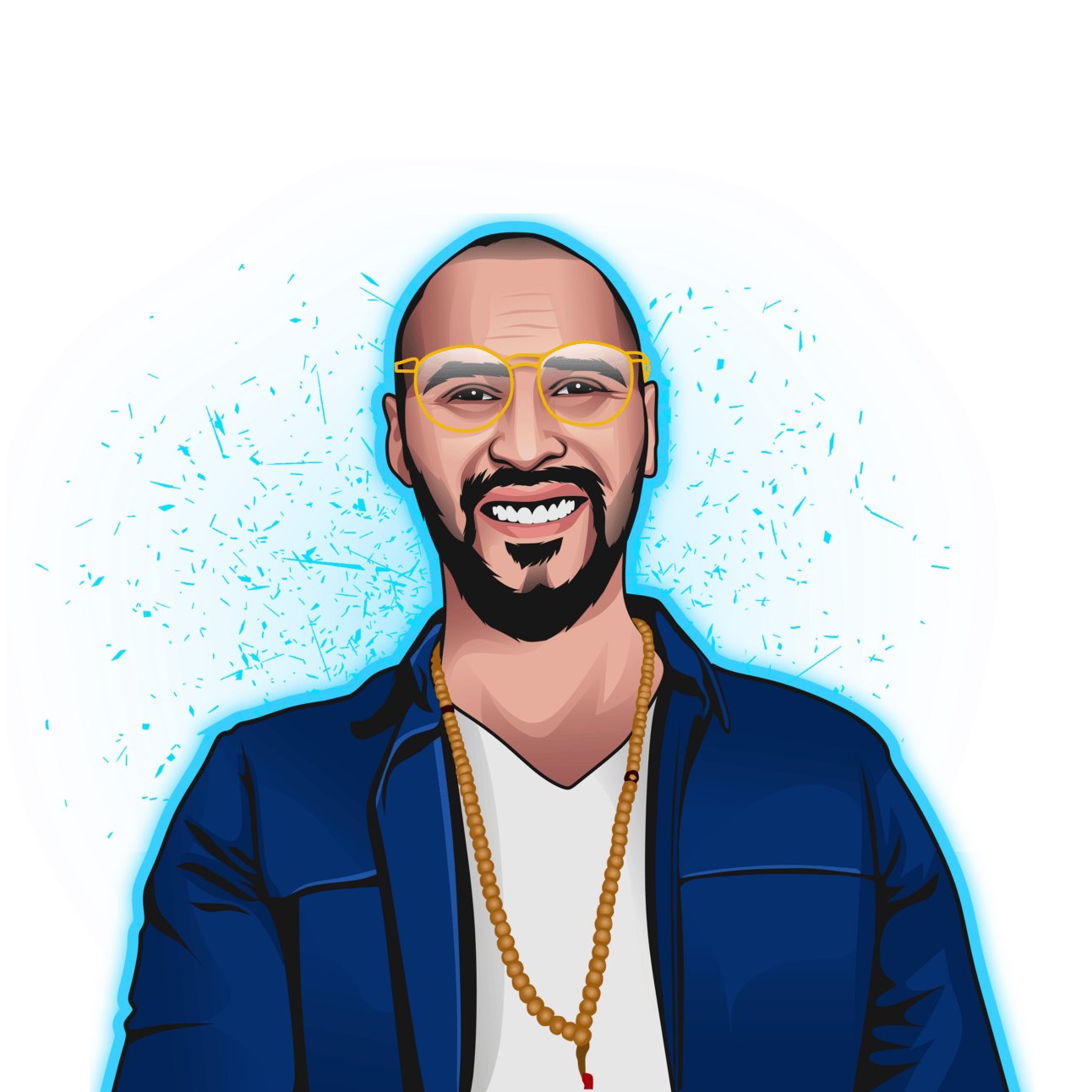 | 🚨 Special Edition 🚨 We walked through the 5-step adoption loop, grounded it in evidence and gave you tools, prompts and principles to build trust, not just tech. |
If this helped you feel a little clearer about using AI at work without burning out, come say hello at @cedricchenefront or @wellwireddaily.
We’re building a space where mindful systems meet smart tools, so AI works for your nervous system, not against it.
Until then as always, stay well and wired 🌱
With clarity,
Cedric the AI Monk - Your guide to the silicon jungle!
Ps. Well Wired is Created by Humans, Constructed With AI. 🤖

🤣 AI MEME OF THE DAY 🤣


Did we do WELL? Do you feel WIRED?I need a small favour because your opinion helps me craft a newsletter you love... |
Disclaimer: None of this is medical or mental health advice. The content of this newsletter is strictly for information purposes only. The information and eLearning courses provided by Well Wired are not designed as a treatment for individuals experiencing a medical or mental health condition. Nothing in this newsletter should be viewed as a substitute for professional advice (including, without limitation, medical or mental health advice). Well Wired has to the best of its knowledge and belief provided information that it considers accurate, but makes no representation and takes no responsibility as to the accuracy or completeness of any information in this newsletter. Well Wired disclaims to the maximum extent permissible by law any liability for any loss or damage however caused, arising as a result of any user relying on the information in this newsletter. If you’re facing serious challenges or emotional distress, please seek support from a qualified professional or contact a trusted service in your area. Your wellbeing is priority one. Take care of you.